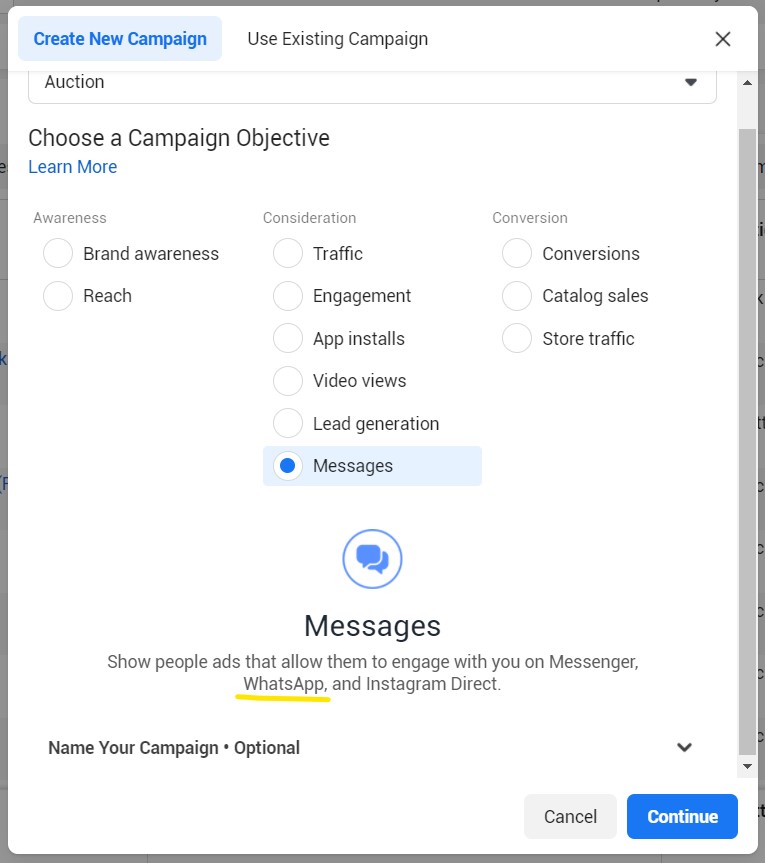Already knew? With a WhatsApp link, you can guide your customers directly into your WhatsApp chat through Facebook Ads. That’s how it is done.
Table of Contents
Click to WhatsApp Ads: Bring Meta & WhatsApp together
Do you run a business Facebook messenger, are you active on Instagram and also use WhatsApp for your customer communication? Great, then you have three important basic requirements to make your company known and at the same time to get in touch with your customers.
Do you know how to crown these measures? By referring your Instagram and Facebook fans to your WhatsApp chat to be able to communicate with them quickly and directly.
How it works? With the “Click to WhatsApp” function.
You are currently viewing a placeholder content from Youtube. To access the actual content, click the button below. Please note that doing so will share data with third-party providers.
More Information
What Does Click to WhatsApp It Mean?
Click to WhatsApp, sometimes also written Click2WhatsApp, is an interesting feature in the Facebook cosmos. Because Instagram, WhatsApp belong to the Facebook group. This is increasingly growing together.
With Click to WhatsApp you add a button to your ads on Instagram and Facebook. This is why the function is correctly spelled out as Click to WhatsApp Ads.
Pros: Why do you need Click to WhatsApp Ads?
On Facebook and Instagram, nobody sees all the posts from the friends and messengers they follow anymore. The reason: an algorithm sorts out what you see and what not. So he does a sorting.
Companies in particular get a big disadvantage because their content is only shown to a fraction of their followers. Many of their reports fizzle out. You can prevent this by using an advertising budget to promote your posts on Instagram and Facebook. So you have to buy your range.
If you place ads, they have to work as well as possible. Often it is about “converting” a user: As a rule, they should click on a link and then carry out an action – for example, buy a product in your online shop.
Another form of conversion is quick communication with you or your company. For example, to make an appointment or to give you feedback on a topic.
The Click to WhatsApp Ads are predestined for this. If a user clicks on the button integrated in the ad, he ends up directly in your WhatsApp chat. You can start immediately – without interruption or other “show stoppers”.
Example: This is how you can use Meta Ads with WhatsApp
Let’s say you run a fashion business. If you receive new goods, you take a photo of them and use the picture to create a Click to WhatsApp ad. The ad says something like “New jeans arrived. What size do you need? Write us a message! “
You encourage a dialogue with the advertising. If your customers respond to this, you will find out their dress size so that you can put the matching jeans back. And you encourage them to make an appointment to try them on via chat. If your shop is closed due to a lockdown, you can simply make an appointment to pick up the jeans.

Requirements: You need this for the special Meta/Facebook ads
Getting started with Click to WhatsApp Ads is quite simple:
-
You need to have a business Facebook Page and be the administrator of it.
-
With WhatsApp you need a business account. You get it by setting up WhatsApp Business or by using the WhatsApp Business API , which is integrated in ChatWerk.
Important: You can’t do that with the “normal” version of WhatsApp! -
Link Facebook with WhatsApp by entering your WhatsApp data in the Facebook settings.
Quick guide: How to create the Click to WhatsApp Ads
-
You place the ads in the Facebook ad manager. You can reach it under https://www.facebook.com/adsmanager/ or via the Facebook navigation.
-
Start a new campaign and select “News” under “Campaign goal”.
-
Take a close look at the following options for your ad placement. Make the appropriate settings.
-
In the process of creating an ad, there is a point called “Call to Action”. Select the WhatsApp option here.
-
At the end of the procedure you can start your Click to WhatsApp Ad by clicking on “Publish”.
Note: Facebook changes the design of its ad manager from time to time. This is why it is advisable to do this before creating the ad read the official instructions .
Use every opportunity for customer communication
Make it as easy as possible for your customers to ask you questions, order products or give feedback! A very good way is the Click-to-WhatsApp function – be it as a pure link, QR code or WhatsApp Ads on Facebook Ads Manager.
The latter in particular is a wonderful way of connecting the offline world with the online world. Minimal effort, maximal success – sometimes it can really be that simple.
You are currently viewing a placeholder content from Facebook. To access the actual content, click the button below. Please note that doing so will share data with third-party providers.
More InformationYou need to load content from reCAPTCHA to submit the form. Please note that doing so will share data with third-party providers.
More Information